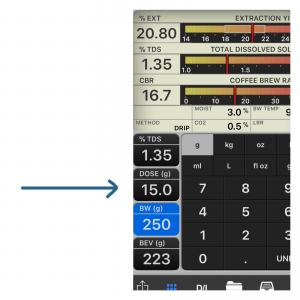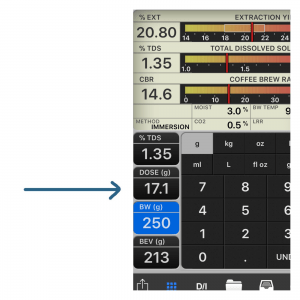Understanding the VST Coffee Tools app.
The innovative Coffee Tools app has an interactive capability, and with the addition of water and CO2 content adjustments, it can get you a very precise reading. The app is faster than using a calculator and/or spreadsheet and coffee algebra. Vince Fedele’s app. requires a user to specify which broad category of brew method they are using: drip or immersion.
Coffee, Espresso and Cupping Modes
The Coffee Tools app prompts you to enter one of three modes. They sell these separately. (There is a corn syrup mode too but this is outside the bounds of this course) Each mode has a help menu to guide you through what inputs and information each cell requires/delivers. There are some differences between the Android and iPhone and professional versions of these apps but the arrangement of the input cells is the same.
Coffee Mode is dedicated to brewed coffee and you are prompted to specify if you are working with a drip or immersion brew method. It is very important to keep on top of this setting for the reasons we discussed in lesson 5.1 and lesson 5.3.
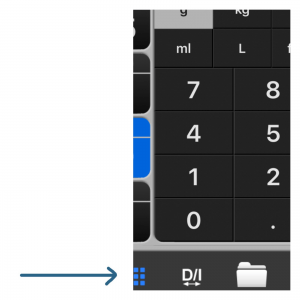
The D/I button is how you switch between the Drip and Immersion modes.
Notice the immersion brew requires 2.1g more coffee to maintain the TDS of 1.35% and the extraction yield of 20.8%
Coffee Mode (Drip): A point of contention amongst baristas is whether it is best to operate with your extraction yield calculations using a standard Liquid Retained Ratio or whether it is best to weigh the beverage weight of every single brew you prepare. Be aware, VST’s app will give different readings if you adjust the beverage weight slightly between brews even if you are on the same ratio. Take a look at these two screenshots with a slightly different beverage weight. (The LRR setting we have used is the VST Drip preset of 2.1ml per gram of coffee.)
If you adjust the beverage weight,