The adoption of data-logging software in coffee roasting has arguably done more to improve quality and consistency than any other advance in roasting technology since the invention of modern drum roasters over a century ago.
 Before data-logging software became the norm, roasters had to record the temperature changes during the roast using pen and paper.
Before data-logging software became the norm, roasters had to record the temperature changes during the roast using pen and paper.
Data-logging software programs such as Cropster و Artisan record the readings from temperature sensors in the roaster over the course of the roast, allowing users to visualise how the roast progresses in real time. This can help roasters understand how temperature changes during the roast relate to differences in coffee quality and it lets them evaluate the consistency from one batch to another. Most importantly, it allows roasters to see and predict patterns in roast curves, such as the ‘crash and flick’, and mitigate against them to improve the flavour of the coffee.
Data-logging software for coffee roasting comes in many forms, ranging from simple freeware programs that provide basic visualisations of temperature curves to complex software ecosystems designed to manage all the practical aspects of running a roastery.
In addition to logging roasts, commercial software such as Cropster allows roasters to keep track of green coffee inventory, manage their quality-control process, and even monitor the results baristas get from their coffee in cafés. Some free software programs, such as Artisan, may also have complex functionality, but they generally require users to have a certain amount of technical ability to make the most of their features.
Many coffee roasters also come with proprietary software for controlling the machine; it may be integrated into the machine’s control panel. This type of software varies in quality, and it often has poor data resolution and limited functionality compared with external software packages.
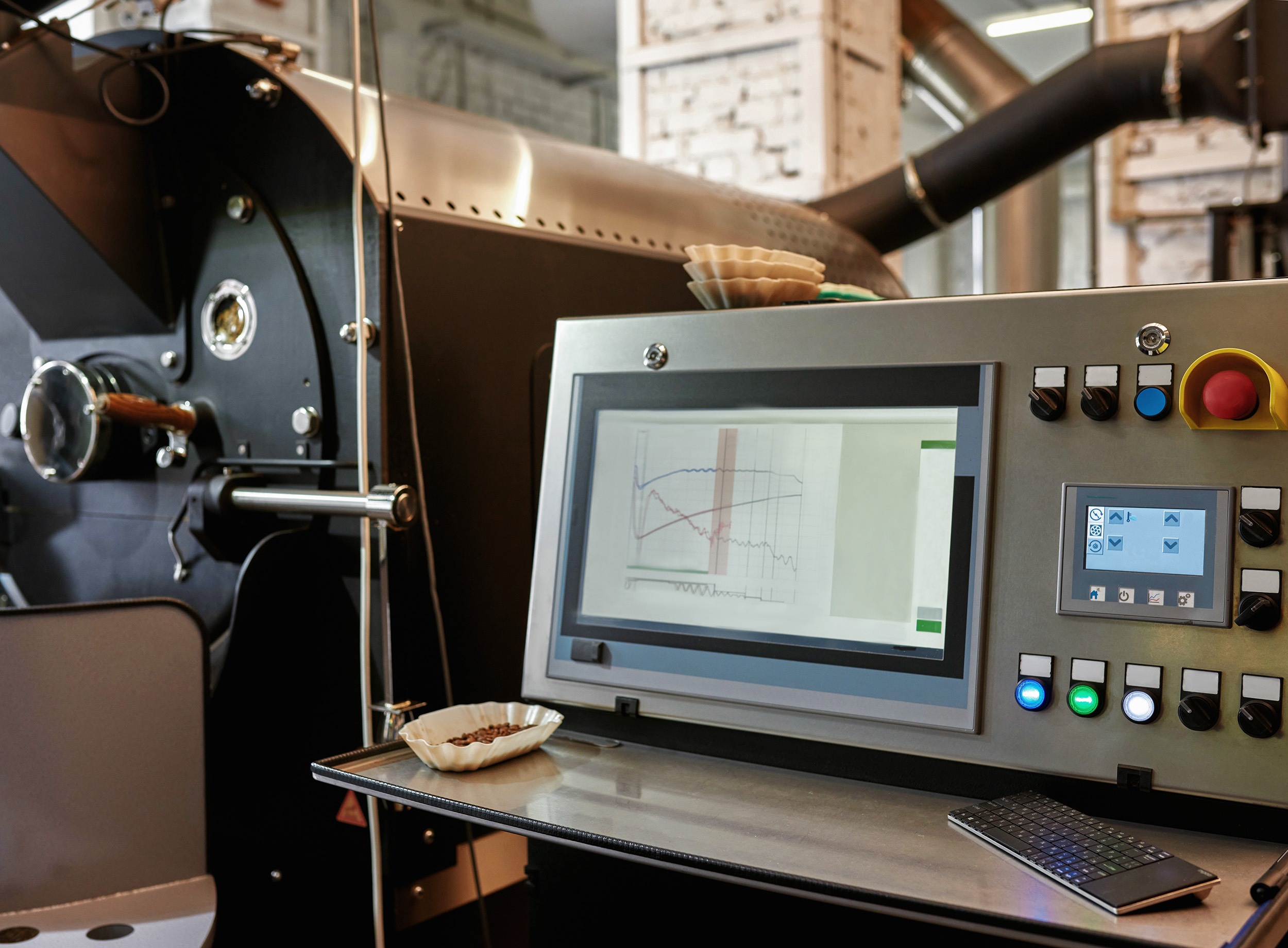 Coffee roasters sometimes include proprietary data-logging software, but it is rarely as powerful as stand-alone software.
Coffee roasters sometimes include proprietary data-logging software, but it is rarely as powerful as stand-alone software.
If your software allows it,